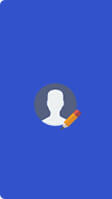WorkAnyWhere
By Futurism Technologies, Inc.
| Work Anywhere Go! : |
Cost per User : $ 18.00 / Month |
Highlights : About WorkAnyWhere
Work Anywhere is the perfect option and can handle all business tasks on the go.
Connect with your team members instantly regardless of the location. The software allows easy collaboration among the team members by connecting them instantly.
You do not need to be concerned about your data since our product offer secure and encrypted communication sessions, thereby keeping your data safe and secure.
If security is your concern, be relaxed since our product offers standard encryption on all the sessions as well as to different devices regardless of their operating systems.
Work Anywhere supports multi-domain environment, which allows you to sync users and groups from multiple Active Directory domains.
Being able to effectively multi-task is key to offering high quality remote support. Our product is capable of handling multiple sessions at the same time through a single interface.
Our product can support different devices ranging from smartphones and tablets to laptops and PC, thereby being omnipresent and sufficing everyone’s needs.
Unlike other products, our software can be installed and used regardless of the device you are using, thus removing the dependency of having any specific hardware
WorkAnyWhere integrates (or “unifies”) with multiple communication methods within a business.
Pricing
Choose a plan that is right for your business needs
Product Details
Features
Shared Desktops
Cloud Telephony
Multi-domain Environments
Auditing and Reporting
One Management Console
Unified Communications
Windows and Linux Apps
Multiple Device Support
Ease of Use
Security and Scalability
Flexible Subscription Based Price
No Hardware Required
Geographic-Based Setup
Integrated with Your Current Access Management
Portfolio